Using vector images in the creation of appointment reminder cards
In addition to using bitmapped images in the cards, it is also possible to use vector images in the creation of the reminder cards. Vector images are a great tool to use because they are resolution independent. They will alwys loik good regardless of what size they are displayed. Vector tools can be used to create logos on the card and to create the fillin the date areas.
The image below is a vector tooth image that is embedded in the card. Notice how sharp and clear it looks. This will look the same on the card regardless of whether it takes up 10% of the area or the entire linear region in the 3/5 inch allowable area.
In the image below we have a vector image of a tooth in the dental appointment card at the upper left. Notice how shart and clear the image is? We put the days of the week below that. This particular design is very attactive and can be very memorable to yourr customers which can help them show up on time.
Notice that the area is not crowded on the card and yet it still maintains its viual appeal.
The front side takes full advantage of the nice visual effects of vector artwork. It is twice as large as the back side but the image is still crips and clear.
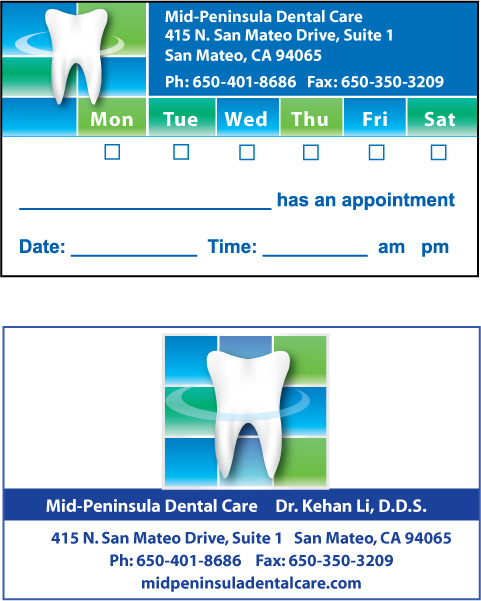

![]()